In response to my driving image the other day, ohcaptain suggested I explain a bit about the post processing I did. I thought that might be fun for any who are interested in that part of the process, so here goes.
I'll start by showing the original image straight out of the camera (in this case my Canon G9) without any adjustments or sharpening whatsoever..jpg)
For any super geeks out there, the settings for this were: f/4, iso 80, 1/30 at 7.4mm. Oh, and my tripod was a 1997 Nissan Maxima.
I brought the image into Aperture and made a few adjustments there. I straightened the image and cropped it to put the Ferrari in the center. Next I increased the saturation a bit to make the colors pop. I followed that up with a levels adjustment to bring the blacks up and increase contrast.
Having made those initial adjustments, the main thing I wanted to do was give the image a greater sense of motion. I tried to this when I took the image by slowing the shutter speed down, but it wasn't quite enough. To make this happen I needed to move over to Photoshop for a little zoom zoom. The best filter for the job is Radial Blur. Before I hit it with the blur I made a copy of my original layer so I could use that in a minute. A setting of around 40% gave me the "go fast" look I wanted. Unsurprisingly the Ferrari was now blurry too. Not to worry though as I made a copy of that earlier so all I had to do was bring a little of that original through and, Voila!, she is a-moving more quickly.
The photoshop portion done, I brought the image back into Aperture and set about finishing it off. I used a plug-in from Nik Software called Color Efex Pro for the final two adjustments. The first was to tweak the color a bit. I used the green from the traffic light as a basis to push things towards that hue. My last adjustment was to do a fairly subtle effect that darkens everything except a portion that you decide. I made a little circle around the car and brought down everything around it a bit. This gives the image a bit more mood, but also draws your eye more towards the car. For reference, here's the finished image again.
Whew, that was bit of a haul. For those who stuck through all of that I hope that it gave you a bit of insight into what I was going for and how I got there. Good, bad or indifferent, leave a comment!
Tuesday, August 19, 2008
Post processing
Subscribe to:
Post Comments (Atom)

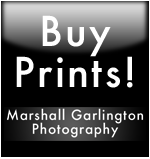









1 comment:
That's awesome! Well done! One of these days I'm going to sit down and figure how to do more then adjust the lighting and change to b&w in Photoshop.
Thanks for share! It is very cool!
Post a Comment